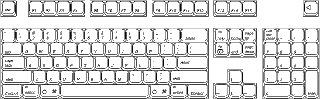The following Applications is suitable for your Nexsus7 phone:
1.Caller Location UK: Caller Location UK is an easy-to-use app to make you an artist by creating pencil sketch of your photos stored in your Nexsus7 phone. You can pick a picture from your gallery or capture one from your camera to generate the sketch. Both black-white and color sketch results can be easily created by JUST one button click. Sharing pics are also supported.
This application has access to the following:
* Network communication: full Internet access and Allows the app to create network sockets.
* Storage: modify/delete USB storage contents modify/delete SD card contents and Allows the app to write to the USB storage. Allows the app to write to the SD card.
2.Pencil Sketch: It is an easy-to-use app to make you an artist by creating pencil sketch of your photos stored in your Nexsus7 phone. This app must be amazing in all android's mobile along with Nexsus7. You can pick a picture from your gallery or capture one from your camera to generate the sketch. Both black-white and color sketch results can be easily created by JUST one button click. Sharing pics are also supported.
This application has access to the following:
* Network communication
full Internet access
Allows the app to create network sockets.
* Storage
modify/delete USB storage contents modify/delete SD card contents
Allows the app to write to the USB storage. Allows the app to write to the SD card.
3.Pudding Camera: With Pudding Camera apps, you can do more editing in your photos.
* Camera: Reenacted the angle of view for actual cameras
Basic, Snap, Panorama, Fantasy ,Motion 2x2, Motion x4, Fish-eye, Triplex
* Film: Custom-designes
* Grid Feature
* Self-portrait Mode
* Supports various resolution sizes (Small: 472px, Medium: 700px, Large: 1280px, Maximum)
* Photos ordered by date in Gallery.
4.Wikipedia Apps: Official Wikipedia App for Android. Wikipedia is the free encyclopedia containing more than 20 million articles in 280 languages, and is the most comprehensive and widely used reference work humans have ever compiled.
Features: Save article to read later or offline, Search articles nearby, Share articles using Android "Share" function, Read article in a different language, Full screen search. The app works nicely, but the experience is about the same as using the wikipedia mobile site through your browser. You can put a browser bookmark on your home screen and get by just fine without any special app.
5.CamScanner: (Turn phone to document scanner) I scan newspapers articles to keep as file and share it on the internet and scan personal docs to my own records. It as simplify my everyday tasks.
CamScanner turns your phone into a scanner and Fax. With CamScanner, you are able to digitize any paper documents by photo shooting. Simply take a picture of any paper documents such as receipts, whiteboards, notes, agreement and so forth, and CamScanner can auto-crop image, enhance image quality and create an industry standard PDF file. And the scanned documents can be shared via Email, faxed via Internet, uploaded to cloud like Dropbox, Google Doc, Box.net, and managed by tag, copy, move or search.
Red also Reviews on: Nexsus7-Google Phone, Nokia700, Pureview808, Chromebook.
1.Caller Location UK: Caller Location UK is an easy-to-use app to make you an artist by creating pencil sketch of your photos stored in your Nexsus7 phone. You can pick a picture from your gallery or capture one from your camera to generate the sketch. Both black-white and color sketch results can be easily created by JUST one button click. Sharing pics are also supported.
This application has access to the following:
* Network communication: full Internet access and Allows the app to create network sockets.
* Storage: modify/delete USB storage contents modify/delete SD card contents and Allows the app to write to the USB storage. Allows the app to write to the SD card.
2.Pencil Sketch: It is an easy-to-use app to make you an artist by creating pencil sketch of your photos stored in your Nexsus7 phone. This app must be amazing in all android's mobile along with Nexsus7. You can pick a picture from your gallery or capture one from your camera to generate the sketch. Both black-white and color sketch results can be easily created by JUST one button click. Sharing pics are also supported.
This application has access to the following:
* Network communication
full Internet access
Allows the app to create network sockets.
* Storage
modify/delete USB storage contents modify/delete SD card contents
Allows the app to write to the USB storage. Allows the app to write to the SD card.
3.Pudding Camera: With Pudding Camera apps, you can do more editing in your photos.
* Camera: Reenacted the angle of view for actual cameras
Basic, Snap, Panorama, Fantasy ,Motion 2x2, Motion x4, Fish-eye, Triplex
* Film: Custom-designes
* Grid Feature
* Self-portrait Mode
* Supports various resolution sizes (Small: 472px, Medium: 700px, Large: 1280px, Maximum)
* Photos ordered by date in Gallery.
4.Wikipedia Apps: Official Wikipedia App for Android. Wikipedia is the free encyclopedia containing more than 20 million articles in 280 languages, and is the most comprehensive and widely used reference work humans have ever compiled.
Features: Save article to read later or offline, Search articles nearby, Share articles using Android "Share" function, Read article in a different language, Full screen search. The app works nicely, but the experience is about the same as using the wikipedia mobile site through your browser. You can put a browser bookmark on your home screen and get by just fine without any special app.
5.CamScanner: (Turn phone to document scanner) I scan newspapers articles to keep as file and share it on the internet and scan personal docs to my own records. It as simplify my everyday tasks.
CamScanner turns your phone into a scanner and Fax. With CamScanner, you are able to digitize any paper documents by photo shooting. Simply take a picture of any paper documents such as receipts, whiteboards, notes, agreement and so forth, and CamScanner can auto-crop image, enhance image quality and create an industry standard PDF file. And the scanned documents can be shared via Email, faxed via Internet, uploaded to cloud like Dropbox, Google Doc, Box.net, and managed by tag, copy, move or search.
Red also Reviews on: Nexsus7-Google Phone, Nokia700, Pureview808, Chromebook.